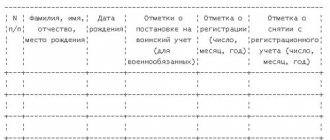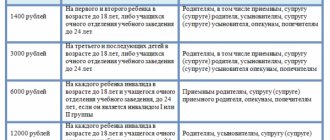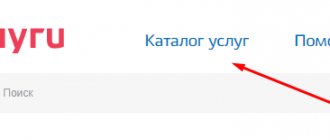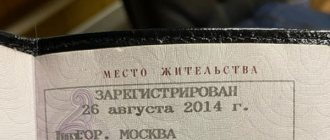Required information and documents for registration
First, in order to apply for registration at the place of residence through the State Services portal, you must complete full registration on that same portal. We already wrote about this earlier in the article: Government Services Portal, what it is and why it is needed. Where we described in detail how to register, see here.
You can access the portal via the link: gosuslugi.ru. Registration is absolutely free and will take a couple of minutes.
It will also not take us much time to submit an application for registration, about 15-20 minutes. To do this we will need :
- Log in to your personal account , which has been fully registered. To register a newborn or minor, you need a mother or father account.
- Passport.
- Apartment owner's passport . Provided that the person registering is not the owner but another citizen, for example a brother, matchmaker...
- Come to the FMS 1 time . Moreover, together with the owner, if you are not the owner of the property.
For citizens of the Russian Federation, the registration service is free of charge and there is no need to pay anything.
The application is considered within 3 working days and notified in a way convenient for you. When registering a minor, birth certificate information is required.
Step-by-step instructions on how to register online for a new place of residence
Let's look at how to register online. Actually, online registration is no different from regular registration through the passport office. You also need to prepare documents and submit them. Only in this case, the document data is entered into the proposed forms.
Now, in order. Steps to follow when registering online (in the form of small step-by-step instructions).
- We start by preparing the necessary documents. We will need a passport - if you are registering in a municipal apartment, then the consent of all residents, if in someone else's privatized one, then your passport and the owner's, as well as his permission for registration. You may need a social lease agreement or a certificate of ownership.
- We open the State Services website. We go to your personal account.
- We find a section called “Service Catalog”.
We find the sub-item “registration at the place of residence”.
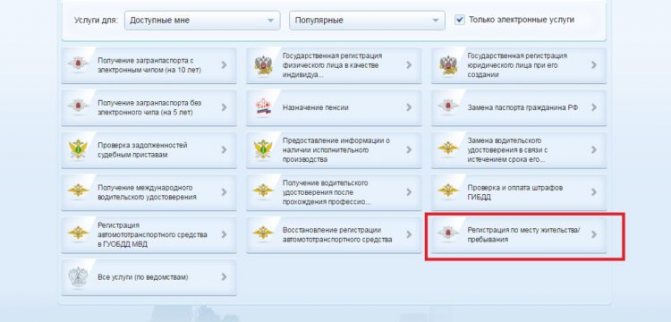
Registration or change of registration
Registration through government services itself is not a complicated process; for this you need:
- Go to the Service Catalog, then point Service categories and select a category "Passports, registrations, visas".
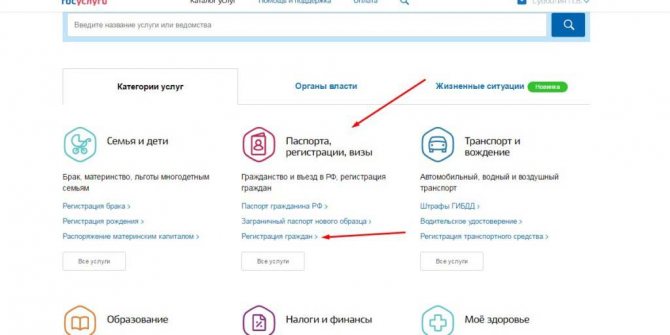
Select from the catalog - Registration of citizens - Select from the menu item “Registration of citizens” And "Registration at place of residence" press on the “Get service” button.
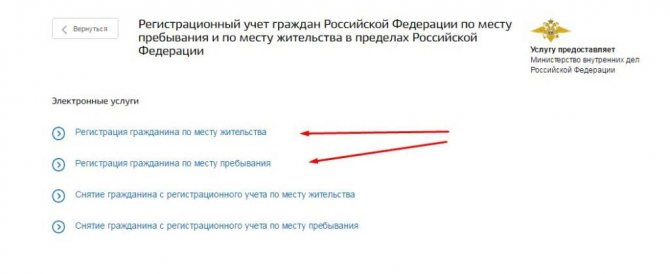
Select the desired item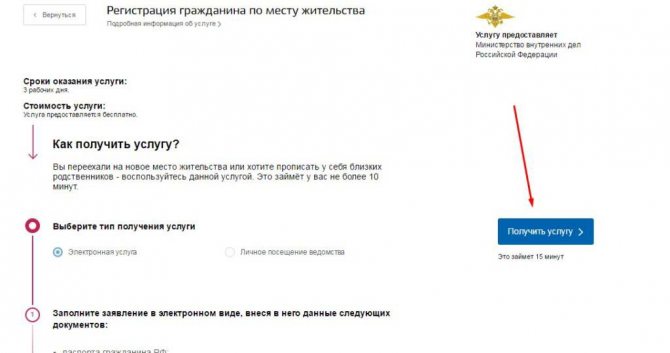
Read carefully and click Get service - Below is required select “Registration option”, I think everything should be clear here, either you are registering for yourself, or for a child or guardian.
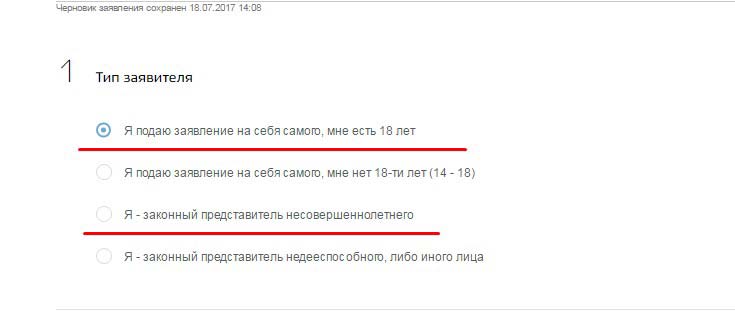
Selecting an application option - If you are filling out for yourself, then see the paragraph below, if you prescribe someone else, for example a child, then you indicate who you are to him.
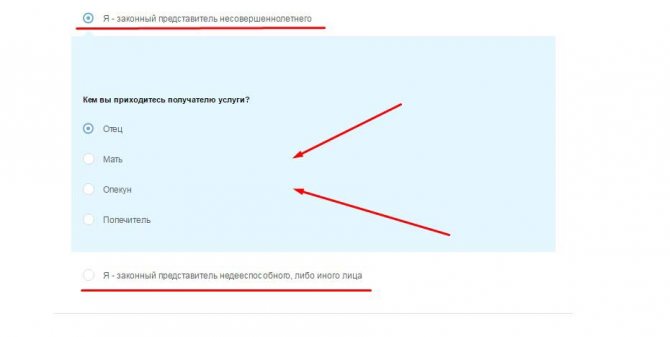
Indicate who you are related to who you are registering - Now below you need to fill in your passport details. Usually they are automatically filled in according to the data entered during registration. If something is wrong, change it. Be sure to include your cell phone number. A notification will be sent to it. Please check all details carefully.
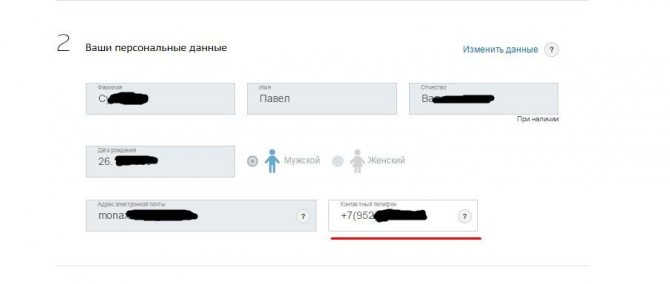
Passport details are filled in - If you are not registering yourself, then indicate below who you are registering, his passport details, or check the box below on Birth Certificate.
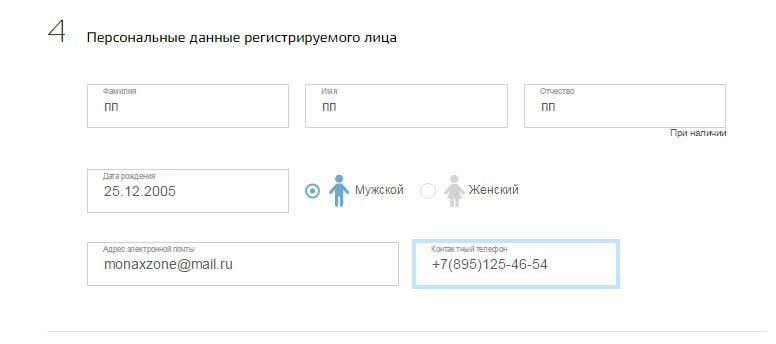
data of the registered person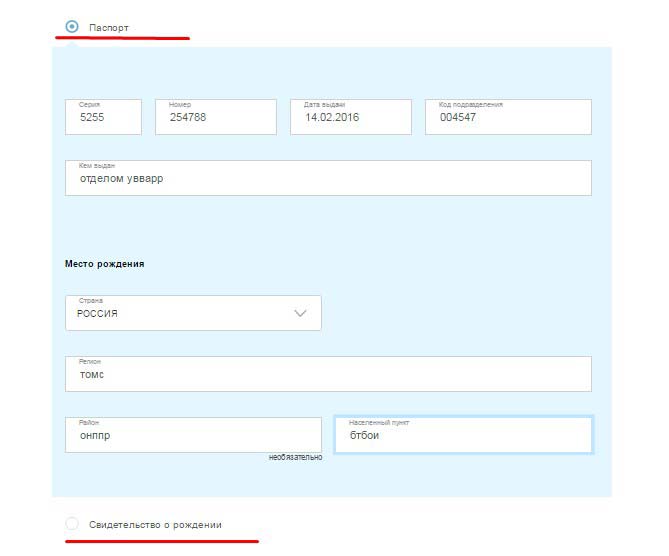
passport details or birth certificate Please indicate below whether there is permanent registration. If there is, then write the data, if not, then check the box next to “No” and you don’t need to fill in anything else.
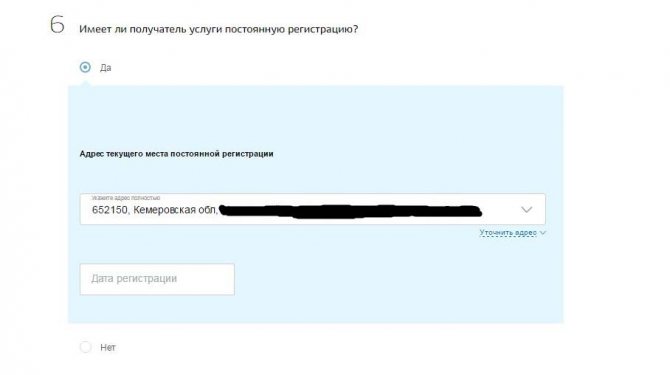
is there permanent registration?- Now definitely indicate the new registration address, fully indexed. And below indicate whether you were deregistered according to previous place of residence. If “No”, then you or the person you register will be removed automatically.
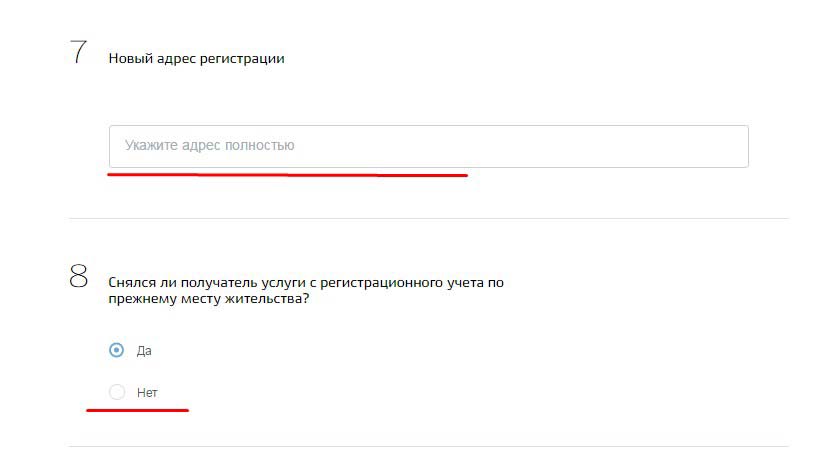
New address and did you check out? - Go ahead, indicate the legal representative of the living space. If you are the owner of the property, then put a tick next to “Yes”. If someone else, then put “No” and fill out all the fields that appear below. And be sure to indicate the degree of relationship. Well indicate on what basis you or the person you are registering own the premises.
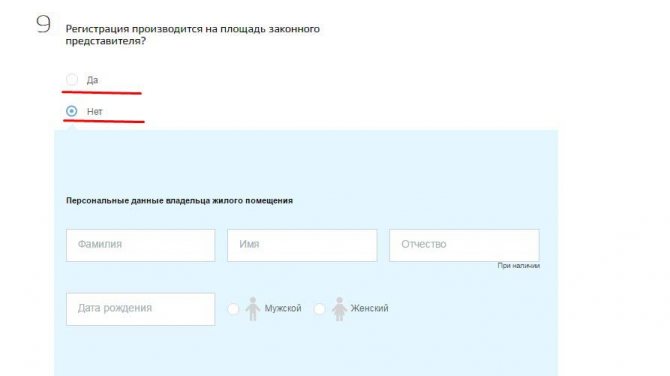
We note who owns the living space - The following points 11-13 answer the questions , there is nothing complicated. Those fields where it says “Optional” at the bottom right can be left blank. All other fields are required. Optional fields to fill in
- Now we select the place where we will need to come to deliver the seal. Enter the name of the city and a list of points will be presented below, select the one that is convenient for you.
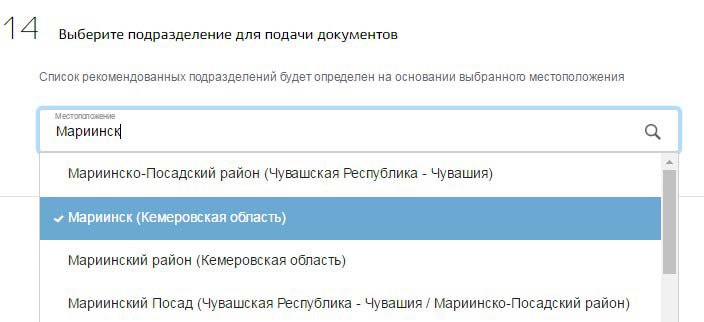
Choosing a place where you will need to appear - Be sure to check two boxes belowthat you agree to the processing of personal data. Now let’s check all the data carefully again. After that, if everything is in order, then at the very bottom
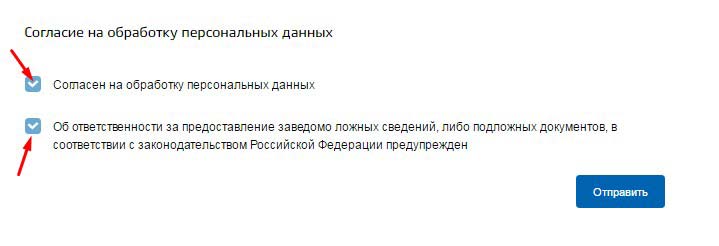
We agree to the processing of personal data and click “Submit”
.
That’s a simple registration through government services, a minimum of time and nerves.
Now in your personal account you can track the status of your application . Usually the application is processed within 3 days. After which you will be notified by the method you have chosen. You will need to come to the FMS department within 3 days from the date of notification.
Now, when you come to the FMS, show the originals of the specified documents in the application and they will put a stamp in your passport and that’s it.
How to register in an apartment through State Services: step-by-step instructions
Using the Internet, a person has the right to change his place of registration and register a relative or friend in his apartment. The law provides for a period of 7 days to register at a new address when changing place of residence. In case of temporary registration – 90 days.
Registration through government services can be completed by following a simple algorithm of actions:
- Submit an application on the portal.
- Wait for a response regarding the consideration of the application.
- Arrive at the designated time at the Department of Internal Affairs of the Ministry of Internal Affairs of the Russian Federation.
In case of failure to comply with the legal requirements for registration, administrative liability is provided in the form of a fine. The fine is quite significant, from 2 to 7 thousand rubles.
List of documents for registration
The law establishes a list of documents required for registration:
- A document confirming the identity of the applying citizen.
- When registering a child under 14 years of age - a birth certificate.
- Documents confirming the right of residence (social tenancy agreement, court decision, registration certificate confirming ownership)
- Application from a citizen of the owner of a residential premises or tenant under a social tenancy agreement.
This is important to know: Certificate of registration at the child’s place of residence - form No. 8 and its receipt
Filling out an electronic application online
Completing the registration procedure on the site is mandatory. After authorizing on the State Services website or confirming your account, you must:
- Go to the “service catalog” section.
- Then select the “passports, registration, visas” subsection.
- The “registration of citizens” window will pop up.
In order to immediately be on the desired page, just click on this link.
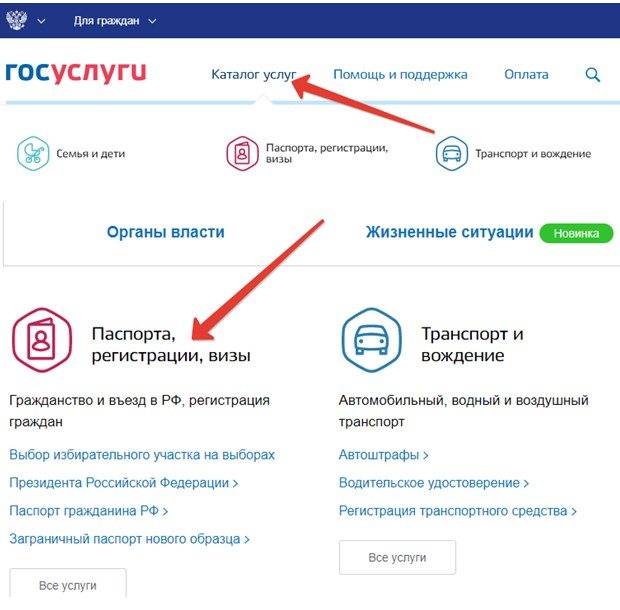
A list of 5 possible options will open. Depending on the period of registration (temporary or permanent), you must select the desired option.
Then you need to indicate your preference for receiving the service via the Internet or in a personal meeting within the walls of the Department of Internal Affairs of the Ministry of Internal Affairs of the Russian Federation. If you visit the department directly, you must make an appointment. Filling out the necessary documents is carried out at the departments of the Ministry of Internal Affairs.
Expert opinion
Kostenko Tamara Pavlovna
Lawyer with 10 years of experience. Author of numerous articles, teacher of Law
When choosing the type of receipt, click the “receive service” box. Then 4 options of proposals will appear, from which you must choose the appropriate one for your specific situation. You need to register yourself - “I am applying for myself, I am 18 years old.” When selecting other boxes, the filling process will be similar.
Then the completed fields will appear with the personal data that were provided during registration and inserted automatically. The data must be compared with an official document - a passport and the place of birth must be indicated.
Next, a question will appear about the availability of permanent registration. If you select a negative answer, a box will appear in which you must fill in a new address of residence. The prompts that appear will help you write the zip code, city, and street name correctly.
Then we indicate on the basis of which document the registration for the living space is being carried out.
How to enter information from documents
The difficulty in filling out arises in relation to the documents that need to be described in the template. The owner in the “disposal of the premises on the basis” window is required to fill in the details of the certificate of ownership: series, number, date and by whom it was issued. These certificates were issued until July 15, 2020.
Today, Rosreestr does not issue certificates of hydraulic fracturing, but issues an extract from the Unified State Register of Real Estate. In such a situation, you need to select the “other” option and proceed to filling out the number and date of the statement. You can order an extract from the Unified State Register for free through the State Services portal by clicking on the link.
Not the owner, it is necessary to fill out the columns about the relationship with the owner of the property (husband, wife, father) and his personal passport information, contact information and documents evidencing ownership. When registering a non-relative, you must select the “other” box and indicate who you are related to: colleague, boyfriend, etc.
This is important to know: Features of registration and payment of state registration fees, general concepts about registration
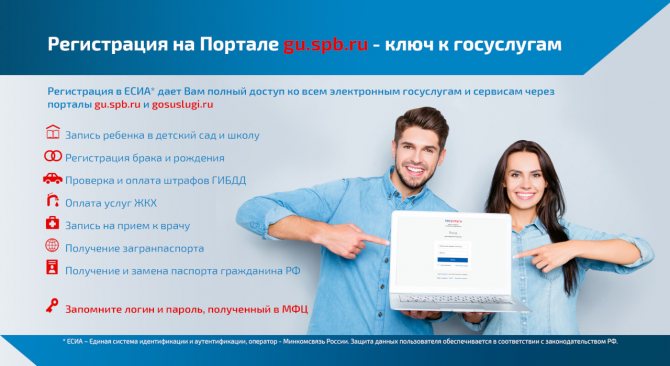
Then you need to answer the question about the citizenship of another state. There are no requirements regarding the mandatory indication of the date of acquisition of citizenship.
Next, move on to the “additional data” column. We enter information about the reason for changing place of residence, place of work, privileges and benefits, marital status, education.
The next step is to select a department convenient for submitting documents and give consent to the processing of personal data. At the end of the procedure, select the “send” box and wait for a notification about the completion of the application processing process.
Register a minor
Registration of minors has special requirements if the child is under 14 years of age. According to the legislation of our country, according to Article 20 of the Civil Code of the Russian Federation, a child’s place of residence is considered to be the place of registration of parents or other representatives. If the parents live separately from each other, then an agreement of the parties or a court decision is needed to determine which family member the baby will be registered with.
Now we carry out all the same actions as described above , with the exception of:
- If the child is 14-18 years old , he himself enters his data and the data of his legal representative in his personal account. And the degree of relationship of the legal representative must be indicated.
- If this is done by an adult, a legal representative , then he enters the child’s data and his own, indicating the relationship.
All the same things are entered and registered for an incapacitated citizen, only at the very beginning the clause “legal representative of an incompetent or other person” is indicated.
Registration of a newborn
If your family has a newborn, then in this case you can also register through the State Services portal . If the parents decide to register the baby at the mother’s place of registration, then there is no need to provide the father’s consent.
When they want to register a child with their father, they will need to obtain a written permission from the mother, certified by a notary, or the mother will need to be present in person at the Federal Migration Service . The legislation of the Russian Federation allows the registration of newborns at the place of registration of the mother or father without confirming the consent of the apartment owner.
Here, of course, everything is much simpler and the actions, registration through government services, are carried out according to the above instructions.
Temporary registration
Registration of citizens at the place of stay or temporary registration is also available through the State Services portal. Applying for temporary registration is similar to obtaining permanent registration.
It also takes no more than 15 - 20 minutes to fill out an application on the website and requires an additional one-time visit to the FMS office. After entering the data and sending the application for consideration, you will be able to monitor its status on the State Services portal and additionally receive notifications of changes by mail or SMS.
Step-by-step instructions for obtaining temporary registration through State Services
Only those users who have registered in the personal section of the site - their personal account - can use the service. For this:
- On the main page, find the “Register” button.
Interesting article: Obtaining a foreign passport with temporary registration
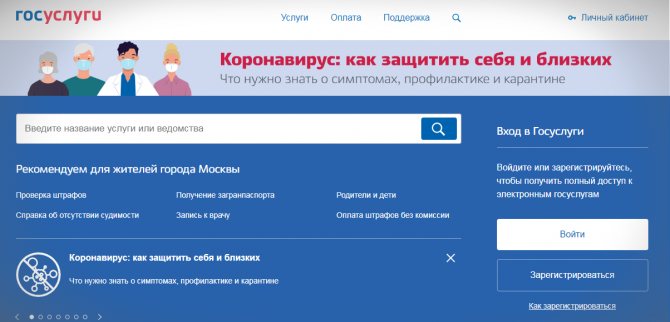
- After clicking, a window with a registration form will open. Enter your details, phone number and mailbox address. Click on the "Register" button. Enter the code from SMS to confirm.
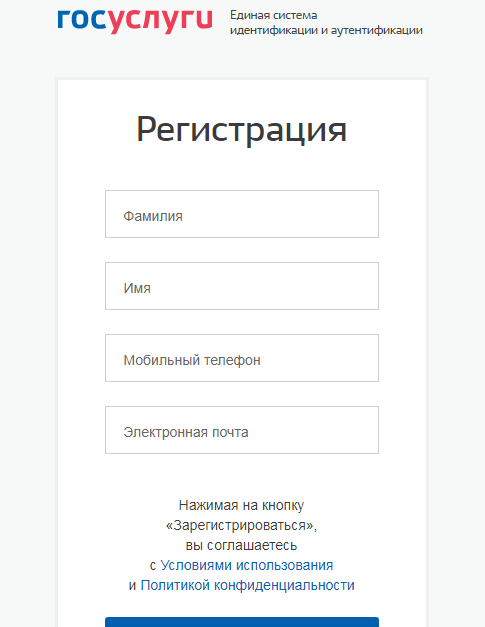
- Create an account. Fill in your SNILS number and passport details. After this, the procedure for verifying the submitted information will be launched through the portals of the Russian Federation PRF and the Federal Migration Service of the Russian Federation. It may last for several days. After verification, a message with the results will be sent to your email inbox. The status of your entry at this stage is “Standard”.
- To gain access to all government services on the site, you must change your account status to “Verified”. This can be done: in person through the Multifunctional Center;
- online using Internet banking from Sberbank, Tinkoff or Post Bank, if you are a client of one of them;
- by sending a letter by mail.
To apply for temporary registration at your place of residence:
- Go to the portal and log in. Then, on the main page of the site, find the appropriate section.
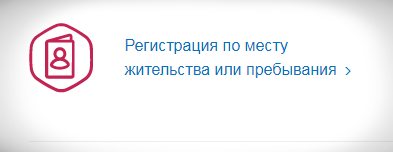
- Select it by clicking on the icon. In the window that opens, click on the line “Registration at your place of residence.”
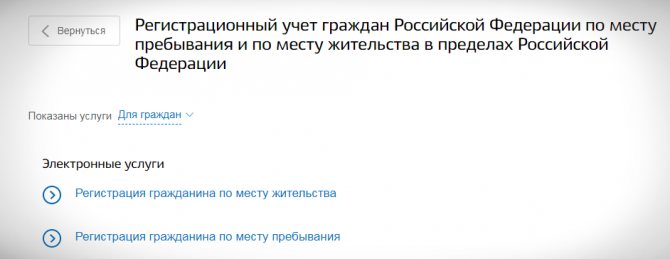
- Second option: through the service catalog, go to the section “Passports, registrations, visas”, then the subsection “Registration of citizens”, then “Registration of a citizen at the place of stay”.
- A full description of the public service and the procedure for its provision will open in the window.
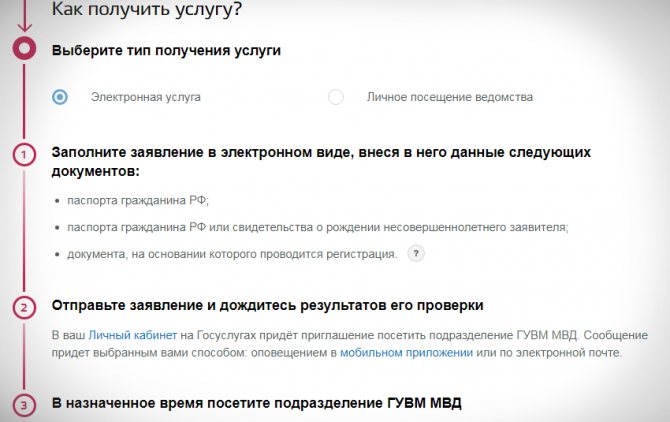
- Click on the “Get service” button.
- Complete all lines of the application. Personal data previously registered on the portal is “pulled” into the appropriate lines automatically.
- You only need to add new information. All required lines must be completed, otherwise the application will not be accepted for consideration.
If you encounter difficulties while completing your application, you may be able to delay completion. In this case, the document will be saved as drafts. You can continue working with your application at any time.
Interesting article: Temporary registration deadline
Procedure for filling out an application:
What is your registration?
Registration at the place of residenceRegistration at the place of stay
- Please indicate the type of applicant.
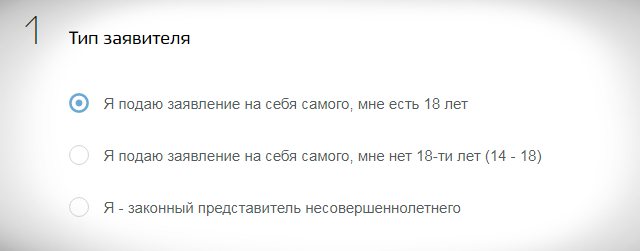
- Please provide your personal information. In fact, check their accuracy, since they are pulled up by the program into the appropriate windows. Enter your passport details. If you have a permanent residence permit, confirm the accuracy of the data or indicate that you do not have registration.
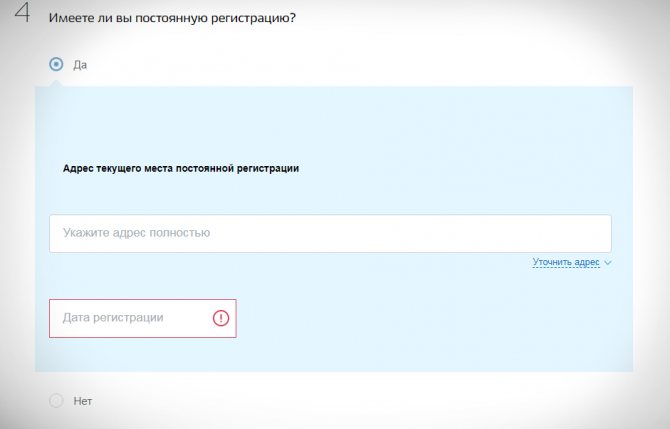
- Specify your location.
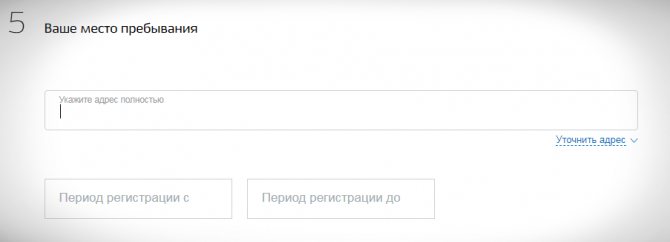
- Indicate the personal information of the person whose living space is being registered. In addition to your full name, you must indicate your relationship or select “other,” and also enter your passport information. If you are registering for your living space, check the appropriate box.
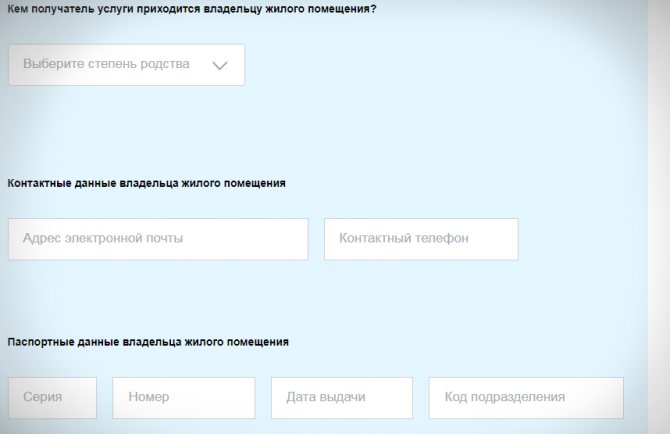
- Indicate on the basis of which document it is possible to record the temporary presence of a citizen at the specified address. The system offers you to choose: a rental agreement or an application from the person providing the premises. Please indicate the type of property. If several people own a residential property, the consent of all owners is required.
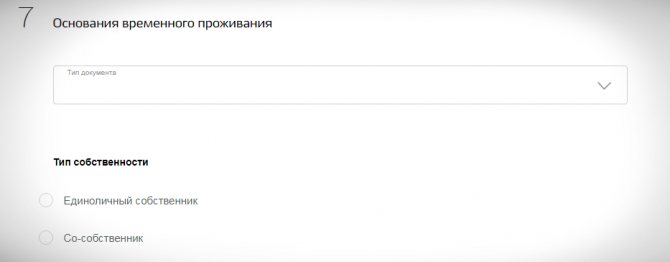
- Indicate the presence or absence of dual citizenship.
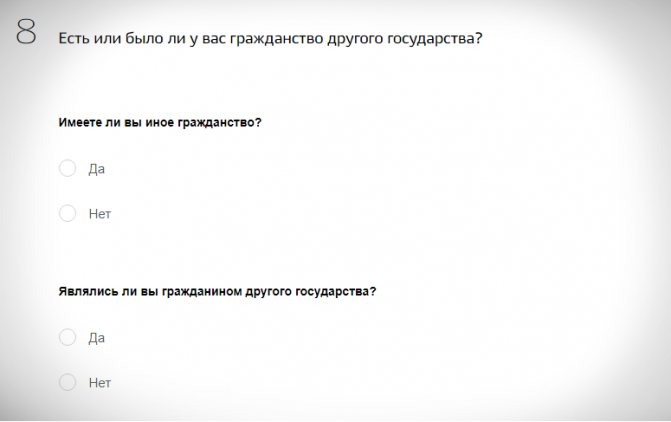
- Enter additional information. Please indicate:
- why did you decide to make a temporary registration (exacerbation of interethnic relations, returning to your previous place of residence, aggravation of the crime situation, study, deterioration of the environmental situation, work, marriage, visiting children or parents, buying a home, non-compliance with climatic conditions or other);
- occupation at last place of residence (agriculture, construction, hotels and restaurants, transport and communications, etc.);
- employment status (employee, manager, specialist, etc.);
- type of social security, if any;
- information about education and marital status.
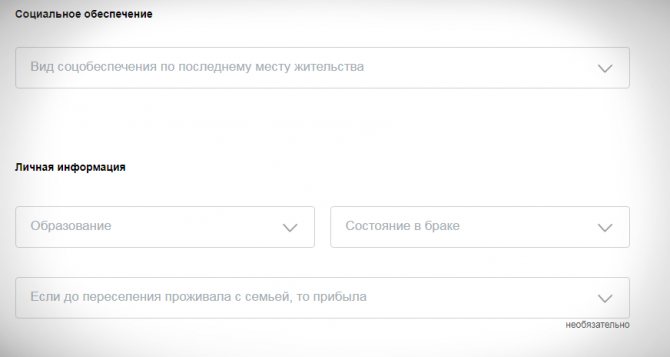
- Make a note whether your family members live at the address at which you are registering.
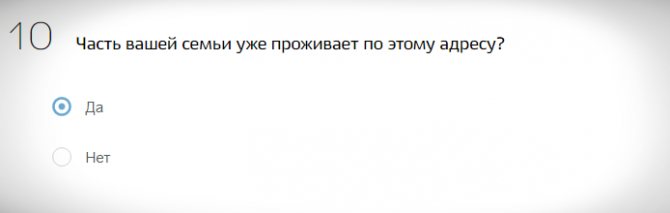
- From the catalog offered by the program, indicate the department in which it is most convenient for you to receive the finished document.
Interesting article: How to obtain temporary registration in Omsk?
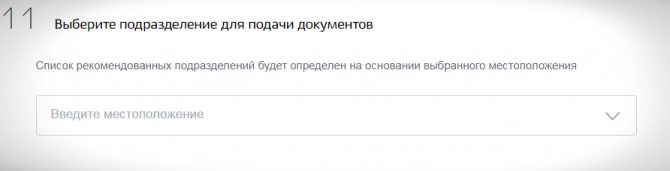
- Before sending the completed application, give your consent to the processing of personal data and confirm your agreement with liability for providing false information, and then send the application to the department.
The application will be verified within 3 days. Notification about the readiness of documents will be sent to your phone or email, as well as to the personal section of the website. The letter from the Main Department of Migration Affairs of the Ministry of Internal Affairs will either refuse registration or invite you to visit the department at a specified time.
Apart from the application, no other forms are required to be completed. Copies and scans of documents are not attached to the application.
conclusions
I think everything is obvious here, no problems should arise regarding registration through government services. The main thing is to carefully check all the data you enter in order to avoid mistakes.
In any case, you only need access to the Internet, which is not uncommon now, registration on the State Services portal, 15-20 minutes of free time. Now you don’t need to waste time going to the FMS department, waiting in line, wasting your nerves and precious time.
That's all for me, share information on social networks, write comments, bye.