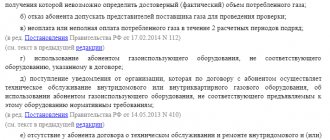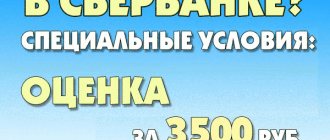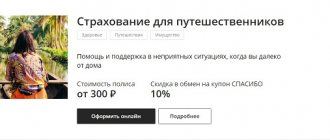How it works
The day before making an auto payment, the bank checks the availability of bills from utility services. To cancel a transaction, the client must send a code to number 900. A prerequisite is the presence on the balance of the amount necessary to carry out the operation.
If the funds are successfully written off, the bank sends an SMS message to the owner’s phone about the date of the auto payment.
There are several situations when a financial institution cannot pay utility bills:
- the card was blocked;
- the user independently sent an SMS message about his refusal to complete the transaction;
- There are no funds in the account necessary to make the payment.
The duration of the payment is 3 days. Sberbank notifies the client about the amount and direction of the transaction.
How to set up Autopayment through Sberbank Online?
It’s nice that the bank provides this service free of charge. To connect Autopayment, log into your Sberbank Online personal account and in your personal menu in the “My Autopayments” section, click on the “Connect Autopayment” link (as shown in Fig. 1).
Next, select the service to pay in the “Housing and communal services and home telephone” section (as shown in Fig. 2).
Then, to set up automatic payment for housing and communal services, click on the menu item called “Rent” (Fig. 3.).
Then the Sberbank Online system will prompt you to select an organization to which payments for utility services will be made. Having selected an organization, fill in the details (Fig. 4).
Having filled in all the details necessary for payment, set the date when it is convenient for you to make an automatic payment (Fig. 5).
Confirm the action to connect and set up Autopayment using an SMS code (as shown in Fig. 6) and the entire service is configured.
How to activate the auto payment service for housing and communal services
There are several options for the procedure:
- ATM. To use the service, you need to insert the card into the terminal and enter the PIN code. A menu should appear on the screen, in which there is a section “Payments and transfers”. After selecting this item, the client is redirected to the autopayment page, which displays a list of organizations. The user must select the “Housing and Public Utilities” item and confirm that the data is entered correctly.
- Sberbank Online. The client can go through the procedure for connecting the auto-payment option independently. For this purpose, you can use access to your personal account on the Sberbank website.
READ The procedure for obtaining a mortgage after repaying the mortgage at Sberbank
After authorization, the user should find the “My Auto Payments” section. The client only needs to enter the maximum transaction amount and the date of the transaction. The card owner must click the “Connect auto payment” button.
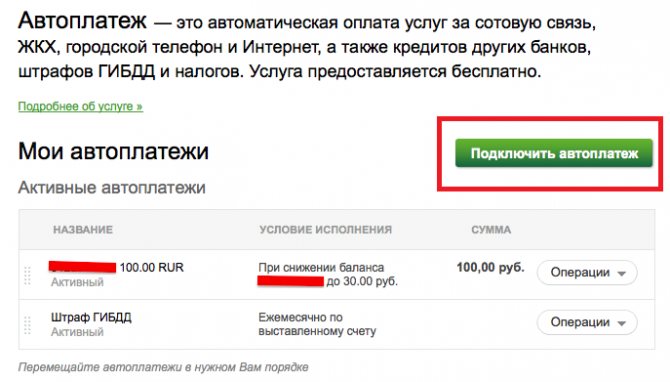
At the final stage, the client receives an SMS message containing a secret code. It must be entered in your personal account to confirm the operation.
Activation Features
If a client is trying to figure out how to connect autopayment for housing and communal services, he can use 1 of 3 methods:
- Visit a Sberbank branch and contact its representative;
- Use an ATM;
- Use the capabilities of the company’s official website.
The first method is simple, but takes more time. The client will be limited to the opening hours of the establishment. To use it, a person must visit a branch of the organization and contact its representative. The specialist will perform the manipulation for the client.
The remaining 2 methods that allow you to pay for housing and communal services through Sberbank allow you to activate the service at any time of the day. However, the user will have to act independently.
Using an ATM or terminal
If the client has chosen Sberbank, automatic payment can be activated using the capabilities of an ATM or terminal. To carry out the manipulation you will need to perform the following actions:
- Insert the card into the ATM and enter the PIN code.
- Wait until the main menu opens, and then go to the “Payments and Transfers” section.
- Click on the “My payments” column. In the menu that opens, select “Autopayments”.
- Review the list that opens and select the service for which the client wants to activate the option of automatic bill payment.
- Fill out the form provided.
- Check the correctness of data entry and confirm the operation.
- Receive a receipt confirming acceptance of the application to activate the service.
When the option is activated, an SMS message will be sent confirming the operation. From now on, the system will make automatic payments. Funds will be debited from the card that was used when the option was activated.
Activation via the official website
You can also pay bills issued by housing and communal services through Sberbank online. Using the service, the cardholder is able to activate any option provided by the credit institution. To enable automatic payment, you must:
- Log in to your personal account located on the bank’s official website
- Select the “My auto payments” column and click on the “Connection” item.
- Wait until the system redirects the user to a page with available types of services that can be paid for automatically, and select the one of interest.
- Select the card from which funds will be debited. The online form will open. All empty columns must be filled in.
- Confirm that the service has been activated. An SMS will be sent to the phone linked to the card. The message will contain a one-time password. It must be entered into the appropriate field on the website.
If all steps are completed correctly, a new message will be sent to the user’s phone confirming the successful activation of Sberbank’s auto payment for housing and communal services.
How to configure the service correctly
When connecting the option, you must take into account the methods of payment with utility providers:
- The client can pay utility bills based on the actual amount of debt.
- Users are given the opportunity to settle payments with service providers based on a fixed amount, which is specified in the contract.
In the first case, payments are made on a specific day chosen by the card owner. Sberbank debits the required amount from the balance and sends the money to the specified details. In the second, financial institutions transfer to the accounts of utility services the amount that the client himself prescribes at the time of setting up auto-payment.
What is "Autopayment"?
This service is actively advertised by bank employees; it can be activated through an ATM or personal mobile banking.
You choose between bill payment (where the bank itself obtains information about the amount from service providers) and a fixed amount (where you set the monthly payment amount yourself).
On the eve of the day of debiting, you receive an SMS message on your phone with the invoice amount. If everything is correct, the message can be ignored; if there is an error somewhere, then the transfer can be canceled using a response message.
How to create a template
To pay utility bills automatically, you must select a transaction algorithm. A prerequisite is the presence of a mobile phone. In your personal account, you need to find the “My auto payments” section and click on the “Create” button.
The system will require you to enter the type and purpose of payment. If the client wants to pay for utilities, then he must select gas, electricity, heat supply and rent. The user must enter the recipient of the funds (name of the supplier's organization).
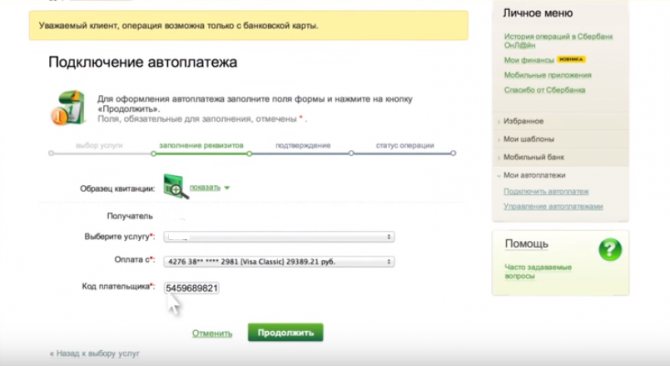
The required column is the account number, since the user may have several Sberbank cards.
When creating an auto payment, the owner of the plastic card must indicate the payment amount. When setting up the template, you must enter information about the date of the transaction.
The user sets a limit that prevents excessive debiting of funds from the card. The client can cancel the existing template at any time, which is designed to automatically send funds for utilities.
READ Sberbank Online: purchasing VKontakte votes, detailed instructions
Before deleting a service, you must select a list of your templates. To complete the operation, you must click on the “Disable” option.
For example, this could be the accrual of operating costs or rent.
Often the transaction size is constantly changing. In this case, it is necessary to make payment taking into account the actual debt.
An example is the payment for electricity, which depends on meter readings.
The advantages of the auto payment service include:
- no need for constant monitoring of accounts;
- Sberbank takes on some of the functions that the user previously performed completely free of charge;
- the amount necessary to pay off utility debts is debited from the card;
- The financial institution provides customers with the option to set a maximum transaction amount.
The limit amount can be adjusted based on your own preferences. By default, the daily quota is 10,000 rubles. The client may refuse to make an auto payment if the amount exceeds the maximum amount specified in the settings.
An obstacle to the transaction may be a change in the details of public utilities. The operation is suspended if the balance does not contain the amount necessary to repay the debt.
If difficulties arise, the service notifies the client within 1-3 days. In the future, the auto payment option is carried out in accordance with the established schedule.
How to disable?
The client who has activated the option must know in advance how to disable automatic payment for utilities. You can perform the action using one of the following methods:
- Using the terminal. Before you disable autopayment for housing and communal services, you need to insert the card from which money is debited into the device and select “Information and service” or “Mobile payment”. Then you need to click on “Autopayments” and select “Disable” in the menu that appears.
- Via SMS messages. To perform the manipulation, you will need a phone to which a bank card is linked. You need to create a message containing the word “AUTO PAYMENT” and send it to number 900. The inscription is entered without quotes. The system will send a response message containing instructions for further action.
- Visit the bank office in person. You must have your passport with you.
- Contact the organization's support service by phone. Having learned that the client wants to figure out how to disable auto payment for housing and communal services, the operator will provide instructions. By following it, the user will be able to fix the problem.
- In online mode. To perform the action, you need to go to your personal account on the company’s website and disable unnecessary options.
The choice of method depends on the convenience of the client. If faced with difficulties, the user can contact the company’s technical support.
( 1 ratings, average: 5.00 out of 5)
Methods for disabling a service
There are several ways to disconnect from Sberbank:
- Via phone. At the same time, notifications about the completion of the procedure are sent to the user’s smartphone. To disable the option, just send an SMS message to number 900, in which you must indicate the following information: the phrase “Autopayment” and the phone number specified in the agreement, as well as the last four digits of the card number with which the user activated the autopayment function.
After receiving the request, bank employees will delete the option and send the client a response SMS message confirming that the operation has been completed.
- Through Sberbank Online. The user can refuse the service in his personal account on the Sberbank website. After authorization, you need to find the “Autopayments” menu item. In the list of actions you must select the “Disable” command. The system will automatically perform the delete option operation.
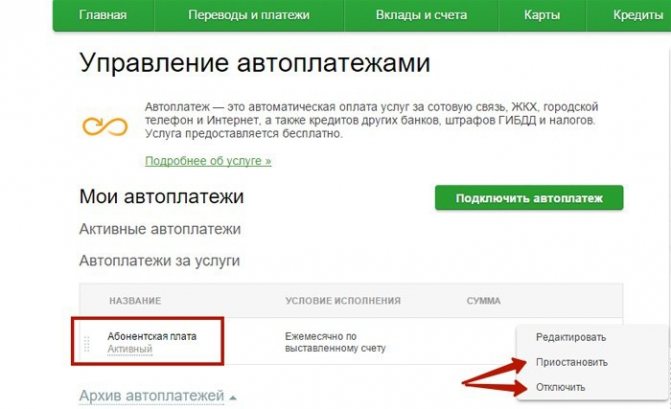
- Through an ATM. The cardholder can use the nearest Sberbank terminal. To disable the autopayment function, simply insert the plastic card into the ATM and enter your PIN code. A menu should appear on the screen in which you need to select the “Mobile Bank” item. After this, the client is taken to the page for selecting mobile companies. The user must indicate his operator and activate the auto-payment option.
- To the Sberbank branch. The service can be deactivated at a Sberbank branch. You must take your passport and card with you. A Sberbank specialist, in the presence of the client, will enter the necessary information and disconnect from the service.
- By phone. A person can refuse the auto payment option by calling the hotline - 8-800-555-55-50. To confirm the user's identity, it is necessary to provide passport data and a secret word. After this, the employee will disconnect class=”aligncenter” width=”800″ height=”430″[/img]
Disable auto payment from Sberbank via phone
- Call the 24-hour customer support hotline at 8-800-555 55 50 and ask the operator to disable the auto payment service.
- Name the data that the operator will ask for. This could be your full name, passport details, code word, auto payment details, that is, the card number from which the transfers were made, the details numbers where the funds were transferred, the date of the transfer, etc.
- The operator will carry out the operation and the service will be disabled.