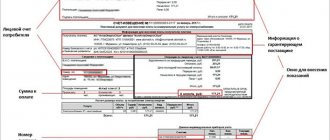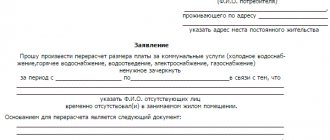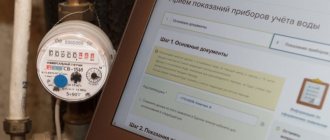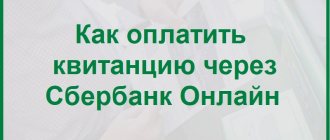What should I do if I haven’t received the information?
It often happens that the receipt does not end up in the mailbox. What to do if she doesn't come :
- Call the management company.
- If you know which organization supplies you with housing and communal services receipts, then call them immediately. This company is listed on the website of your management company.
To resolve your issue, one call will be enough for you to receive a housing and communal services receipt next month.
You can look at the telephone numbers of the management company and the settlement center that issues you receipts on receipts for the previous month or ask your neighbors.
Where can I watch it?
If you didn't find a receipt in your mailbox at the beginning of the month, don't despair. You can always find out the necessary data in the following ways:
- In your management company (MC). There you can find out all the charges included in receipts for housing and communal services. You can do this by contacting their branch or calling them by phone. In modern houses, the contact details of the management company are indicated at the entrance to the entrance or inside on information boards.
- Electricity charges can be found at the Energosbyt branch of your region. Information is available by phone. Also, on the company’s website you can obtain the necessary data by registering in your personal account.
- If you only need the total amount of the receipt, then you can find it on the website of a large bank (for example, Sberbank, etc.). First, you find your management company and then, by your personal account number, you can see two amounts, the first is for housing and communal services, the second is charges for major repairs.
Where else can you see a receipt for payment of housing and communal services??
Attention! You can find your personal account number and other necessary data in receipts for the previous month.
Receipt from MosOblEIRTS: what’s there
Answer: If the EPD contains incorrect information about the residents of the residential premises (last name, first name, patronymic, number of residents, area, etc.), you must contact the EIRC Office of your locality with documents confirming the correct information about you . You can get advice by calling the MosOblEIRTS contact center by phone: 8-800-555-07-69 (toll-free call).
Answer: With the introduction of the EDP, there is no need to pay several different receipts to different organizations. In the future, a single payment document should contain all the services for which you have to pay, including communication services and the Internet. It’s more convenient to receive one document that specifies all the services provided, and it’s more convenient to pay in one place for everything at once.
08 Aug 2020 piterurist 1800
Share this post
- Related Posts
- Assignment of mortgage debt
- How to withdraw 25 thousand from maternity capital in 2020
- Who calculates the cadastral value of a land plot?
- Improving living conditions in St. Petersburg
How to receive an email through the payment center?
Almost all management companies understand that in the future paper receipts will not be relevant . Therefore, it is now possible to receive a payment receipt via the Internet in the form of an email. Plus, it's fast, convenient and cheap.
On the website of your management company you will also find information on companies with which contracts for home maintenance have been concluded. In our case, information and computing services (including calculations of actual meter readings and charges for housing and communal services) are carried out by the settlement center. For example, in the Sverdlovsk region this is the Unified Settlement Center (SSC).
The approach to obtaining it is the same almost everywhere, but depends on the wishes of the centers themselves. How to receive receipts for housing and communal services online by email? Let's take a step-by-step look at how to access this function via the Internet :
- You will need to go to the website of your service settlement center (RC).
- On some RC websites, an offer to receive a receipt by email can be found immediately on the main page (information can be in the center, on the side, etc.). If it’s not on the main page, then you need to look in the information for subscribers. This tab may also be called information for the public, useful information, etc. Let's go there.
- Next, there are two options: you will have the opportunity to make a request online, or you will need to contact the company’s office directly.
If it is possible to do this online, then you need to fill out the form on the website and send a request. Both when filling out the form on the website and when contacting the office, you will need a passport and a document confirming the right to residential premises. If you are the owner, you will need a certificate of registration of ownership or extracts from the Unified State Register, a privatization agreement, or another document that confirms ownership of the residential premises. If you are a tenant or a member of his family - a residential rental agreement or an order. - After this, you will receive emails with an attached PDF file. If you manage to submit your request before the end of the month, there is a chance that at the beginning of the next month you will already receive an email with a receipt.
Important! Before going to the RC office to write an application, be sure to check the required list of documents.
District news
Answer:
A single payment document is a form of receipt for payment of housing and communal services. The UPD form was approved on the territory of the Moscow region by Decree of the Government of the Moscow Region dated December 27, 2013 No. 1161/57 “On approval of the form of the Unified Payment Document for payment of fees for the maintenance and repair of residential premises and the provision of utilities.”
We recommend reading: How much do they pay for the birth of a third child in Belarus in 2020
Answer:
If the EPD contains incorrect information about the residents of the residential premises (last name, first name, patronymic, number of residents, area, etc.), you must contact the EIRC Office of your locality with documents confirming the correct information about you. You can get advice by calling the MosOblEIRTS contact center by phone: 8-800-555-07-69 (toll-free call).
Step-by-step instructions: how to check online?
In order to obtain any information on utility bills online :
- You need to go to the website of the management company or the company that deals with charges for housing and communal services.
- Next, you need to go through the registration procedure in your personal account (PA).
- After that, go to the section where you can see your receipt for housing and communal services. Visually, the information in each company’s personal account will be different, but everything is done on an intuitive level.
As you can see, checking the information you are interested in online is not difficult.
If you have any questions, call the management company, they are obliged to help you with any question related to their activities.
Now you know how to view online payment information.
If you need to print
As already mentioned, there may be more than one reason why housing and communal services receipts do not arrive to you. If you don't trust electronic media or create your budget, then you need paper confirmation of expenses.
To print a receipt for payment of housing and communal services, you need:
- Register on the website of the management company or the website of your settlement center.
- And then, in your personal account, look at the tabs where you can print a receipt. Usually, the names on the tabs are quite informative. In our case, the name will be similar to this - “Receipt for payment of utilities.”
- Click on the receipt, which opens in a new window. Ready.
Reference! If you can’t do anything at all, then contact a specialist from your management company.
Registration procedure on the Mosvodokalan website
Mosvodosbyt’s personal account has extensive functionality. In addition to transmitting readings from water consumption meters, this service allows you to:
- pay for water supply;
- view account status and payment history;
- identify debts;
- report malfunctions of water consumption meters, etc.
Important: through your Personal Account you can subscribe to the online newsletter of the latest news from Vodokanal. Thanks to this, consumers receive timely information about tariff changes.
Additionally, this service allows you to print payment receipts. All this simplifies cooperation with resource providers. To gain access to the service, you must register on the site.
To create a new account, you will need to follow the link at the top of the screen and enter your personal account number indicating the full name and residential address of the payer. Here you must enter the location of the house or apartment for which payment is being made. At the end you should indicate your email.
View this post on Instagram
#improvement This is the result after carrying out landscaping work after emergency excavations. St. Plant, 20.
A post shared by JSC Khimki Vodokanal (@himvod) on Jul 25, 2019 at 11:49pm PDT
After filling out the data, a link will be sent to the specified email, which you need to follow to complete the procedure.
How to log in as an individual?
Authorization on the official Vodokanal website is carried out according to the standard scheme adopted on other online resources. To open your Personal Account, just enter the login and password specified during registration. After this, the main sections of the site open, with access to previously completed operations.
Attention: the data presented in your Personal Account can be printed.
The personal account number indicated on the receipt is used as a login. The password is generated automatically and sent to the user's email after registration.
How to log in as a legal entity?
Authorization of legal entities is carried out according to the same algorithm as for individuals. In this case, it is necessary to indicate the number of the personal account assigned to a specific legal entity.
Attention: the described rule also applies to representatives of management companies.
As in the case of individuals, legal entities, if necessary, have the right to request restoration of access to their Personal Account. However, it is easier to perform this procedure first. To restore access, an individual will need to click on the appropriate link located in the authorization window. After this, a new password will be sent to your email.
To restore access to a legal entity, an official representative of the company will have to personally contact the water supplier and submit a request for a new password.
Downloading from Internet resources
To store receipts on electronic media or for other needs, you need to download it.
From the websites of management companies
The actions here are similar to those we discussed in the previous paragraphs. So, to download the receipt to your PC you need :
- You need to log in to your personal account on the website of the housing and communal services, management company or settlement center. (if you are not registered, you need to go through this procedure).
- In the tabs, find and open the receipt. It will open in a separate preview window.
- Next, click the “Download” button, selecting a location on your disk.
Portal "Government services"
The state is trying to keep up with new technologies and their capabilities. On the state portal “State Services” you can see the amount of charges for housing and communal services, in the form of an invoice, and, if necessary, pay for them. For this you need :
- You must register on this portal.
- Click on the “Service Catalog” tab, it’s at the top, and select “Payment for housing and communal services”.
- Next, you need to make a request electronically. That is, you will need to choose a provider of housing and communal services in your region. Also, you will need a personal account number.
- Next, in the “My Accounts” tab, you can select and download the required invoice for services.
GIS system
All data in the housing and communal services sector on your real estate can now be viewed on the state centralized portal GIS housing and communal services. To do this you need :
- Log in to your personal account. Registration is carried out through the Gosuslugi portal, so if you are already registered there, you can immediately log in to your account.
- Next, in “Electronic Services” select “pay for housing and communal services”.
- There, you can download this receipt to your PC and then print it out. The menu is simple and clear, explore all its possibilities.
In the modern world, there are many ways to find out the necessary information, including about lost receipts for services provided. In most of the methods, you will not have to contact the company's office directly. Any issues that arise are resolved remotely via the Internet platform. The main thing is to pay for services on time, then you can sleep peacefully.
How to print a housing and communal services receipt for paying for an apartment
The advantage of receiving payments in electronic format is that the consumer receives payment documents on the same day when the invoice was generated. Each homeowner has the opportunity to download and print a receipt at any time convenient for themselves, check and pay using a payment document in a remote format, while on vacation or a business trip. You can receive and pay the bill of your loved ones. For the management organization, as well as homeowners' associations, the simplest and most profitable option for sending a payment document to the consumer is the electronic format, since printing and delivery costs are significantly reduced.
Innovative services
- In the personal account of the website of your bank, government services, housing and communal services portal, there is a tab “Receipts for payment of utility services” (the name may change depending on the selected resource);
- The receipt opens in a separate window, from where you can print it immediately.
The algorithm of actions for receiving EPD and compensation for the cost of services will be the same. The size of the commission differs slightly, which can reach 2.5%. There are no additional costs associated with working with VTB and Sberbank cards.
This form of calculation allows citizens to compensate for the cost of utility services only by entering a personal number. This eliminates the need to carry unpaid receipts with you and enter payment and a lot of unnecessary information into the form.
For Moscow
The legislation strictly limits the date by which citizens must pay rent. On the territory of all subjects of the Federation - the tenth day of every month. This time limit may vary slightly depending on the provider and type of service.
- in the Sberbank account or in the list of payment terminal operations, you need to open the “Search and Information” item;
- then select the item “Personal accounts for Sberbank online”;
- Enter your address in the window that appears;
- from the list that appears, select the appropriate CG supplier;
- Click on the “Get number” button.
- We enter the LC. If you have not used this option before, then you need to register on the site, for which simple tips will be offered. The second way to register in LC is to get a login/password from an ATM.
- While on the main page of your personal account, select the “Payments and Transfers” tab. Then open the tabs one by one: “Housing and communal services and home telephone”, “Rent”.
- Next, we select our utility service provider, for which you can use the company search.
- In the “Filling in details” form that opens, select the appropriate service – in our case it is “Payment of utilities”, as well as the account from which the funds will be debited. In addition, you need to enter the personal number in the “Single number” field.
- We check the data from the receipt with the information provided in the form: debt and payment number. When paying for water supply by meter, you must enter the readings taken in the appropriate fields.
- By clicking the “Continue” button, we proceed to checking the data, then click the “Confirm via SMS” button.
- Enter the one-time confirmation code sent and wait for o to appear (bottom right).
Contents of the drug
By virtue of paragraph 10 of Art. 161 of the Housing Code of the Russian Federation, the management organization is obliged to provide free access to information: about the work performed and services provided for the maintenance and repair of the common property of an apartment building; on the procedure and conditions for their implementation and provision; about their cost, tariffs (prices) for resources necessary for the provision of housing and communal services, in accordance with the information disclosure standard approved by the Government of the Russian Federation.
Using your personal account on the housing and communal services website. The product has a convenient and simple mechanism for entering meter readings. You need to go to the “Counter Data” tab. In the window that opens, the names of the metering devices are already filled in; you just need to enter the numbers in the required cells.